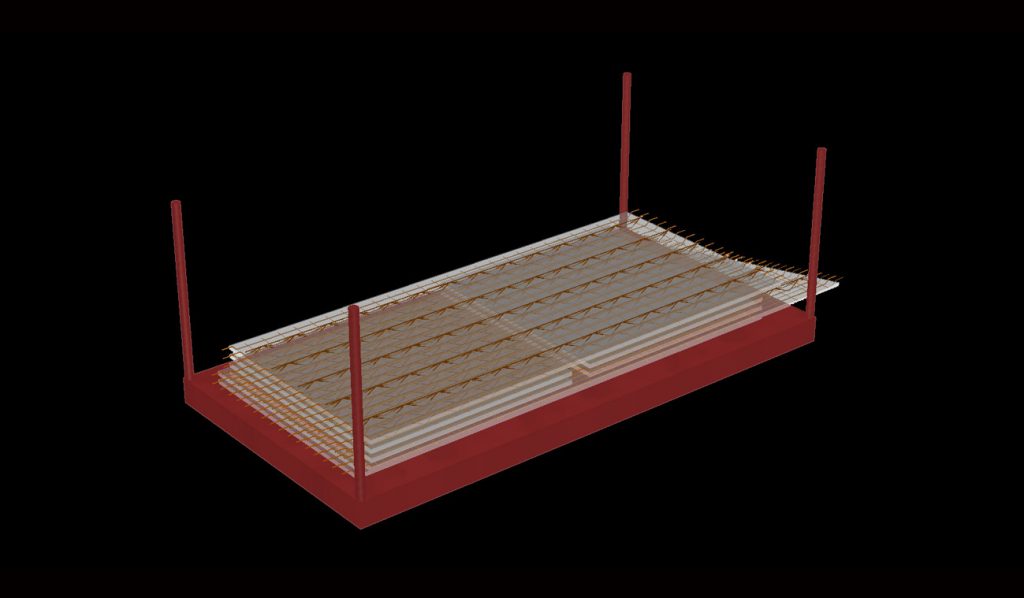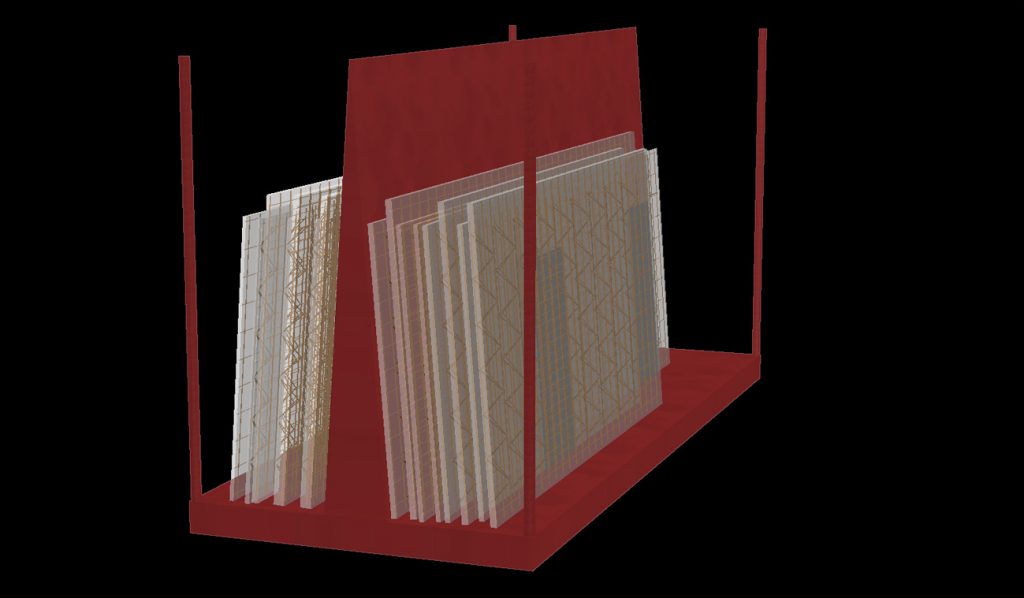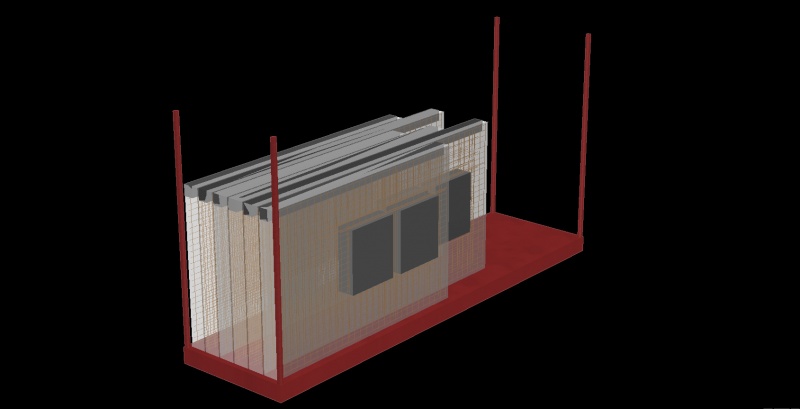Transport stacking
In addition to our CAD program, IDAT also offers production planning programs. These programs round out the range of products we offer, allowing you to map end-to-end, integrated planning from the point where the data is received from the customer to the production of the precast unit all using the IDAT software. These programs work with the machine data generated by the CAD program and are therefore fully compatible with modern production technology and central computer systems. AutoCAD is not required to run these programs. This can be done independently of CAD on a separate PC.
The Stacker program is responsible for transport stacking. The transportation of precast units to the construction site can be planned here. The installation sequence on the construction site is also indirectly established here since the prefabricated units are stacked or unloaded on the construction site in reverse order.
Different stacking racks can be defined in Stacker using the following parameters:
- Dimensions
- Trailer weight
- Maximum weight of the entire trailer incl. load
- Stack type: horizontal/vertical
In Stacker, the precast units imported from the CAD are shown in the correct position on the floor plan. Simply click on the prefabricated units to position them in the up-to-date transport rack. The program actively monitors the weight and automatically selects a new stack when the preset maximum weight is reached. In the case of vertical stacking, the center of gravity of the stack is also calculated and displayed to the user so any necessary corrections can be made. The stack is shown in 3D and can be viewed from all sides.
The following information is provided:
- Various stack lists
- Transfer of stack information to logistics programs
- Machine data for production; contains information on the prefabricated units in the stack. This is of particular interest if the prefabricated units are made subsequently on a circulation plant. The prefabricated units must generally be produced in stacking order there since they are placed directly from the pallet onto the stack.